Support teams are the unsung heroes in any organization, constantly battling high volumes of customer inquiries while trying to maintain quality. What if they could get some much-needed help? Enter Atlassianâs Jira Service Management and its AI-powered capabilitiesâhere to give support teams a break and help them work smarter. From AI summaries that speed up ticket handling to virtual service agents that take over repetitive tasks, these tools can transform the way your team works.
Letâs dive into five AI features that are changing the game for support agents.
1. Speeding Through Tickets with AI Summaries
You know that moment when you get added to a high-priority ticket, and the first thing you see is an overwhelming wall of text? Instead of scrolling through endless comments, AI summaries condense all the key information you need in one tidy paragraph. It pulls together the most relevant detailsârecent troubleshooting steps, user feedback, and key decisionsâso your team can cut straight to the chase.
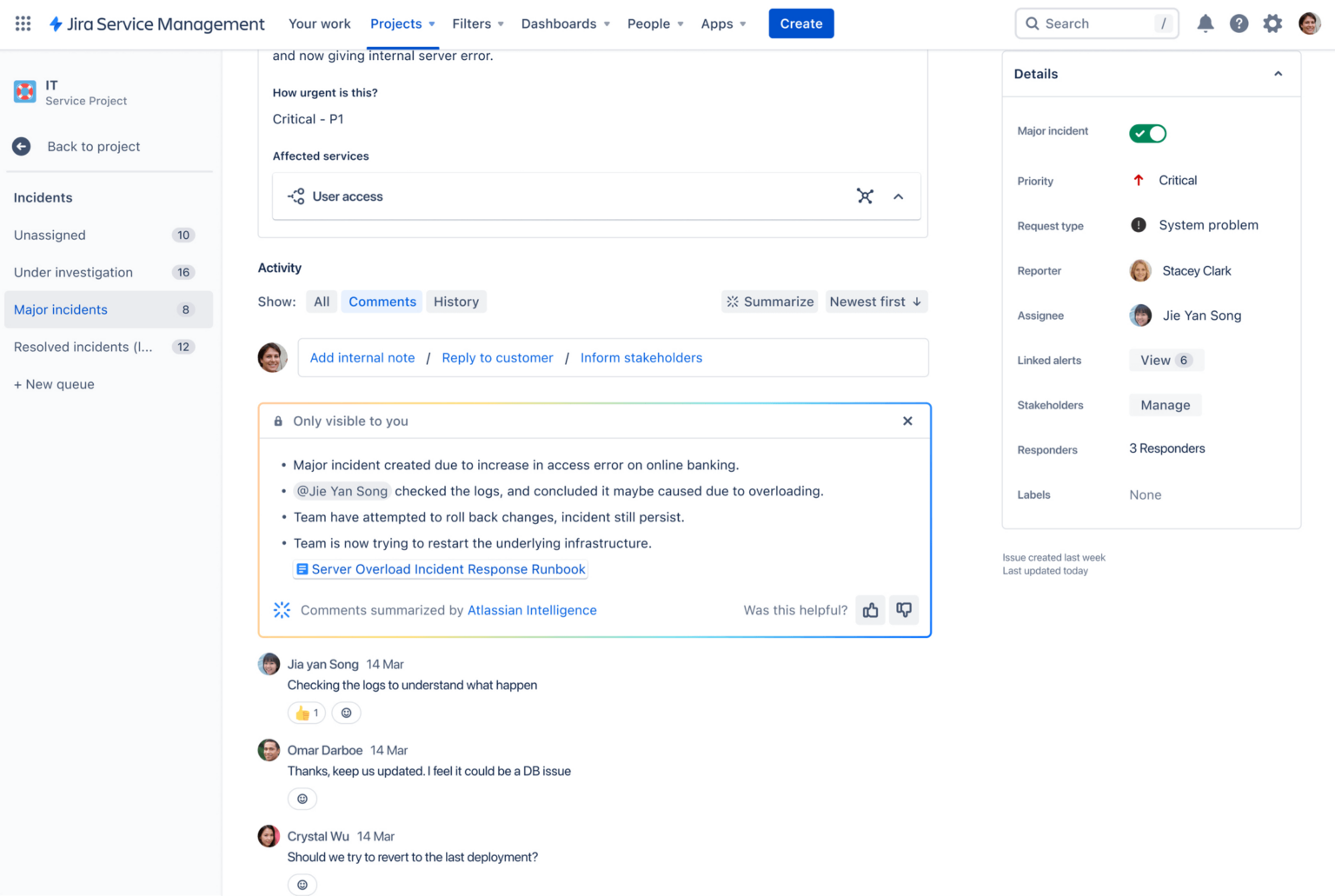
Not only does this save time, but it also makes it easier to loop in others. Share the AI-generated summary with your teammates or managers, ensuring everyone stays on the same page without getting buried under a heap of old comments.
Pro Tip: Combine AI summaries with the virtual service agent in Jira Service Management to maximize your efficiency!
2. AI-Powered Responses: Say Goodbye to Writerâs Block
Crafting the perfect customer response can sometimes feel like pulling teeth. Fortunately, Jira Service Managementâs AI editor steps in to make this process less painful (okay, weâre not using the word âpainfulââletâs say less time-consuming). Whether youâre writing from scratch or fine-tuning an existing comment, the AI editor can generate customer responses, fix grammatical errors, adjust tone, and format your text.
Imagine handling a technical query where the customer isnât exactly thrilled with their experience. AI helps you write a response that balances empathy with professionalism, improving communication quality and response speed. Plus, itâs a time-saver when dealing with complicated or lengthy requests.
3. Sensing Frustration with AI Sentiment Analysis
Ever had a customer submit a ticket thatâs practically vibrating with frustration? Sometimes, deciphering the true urgency of an issue isnât as obvious as it should be.
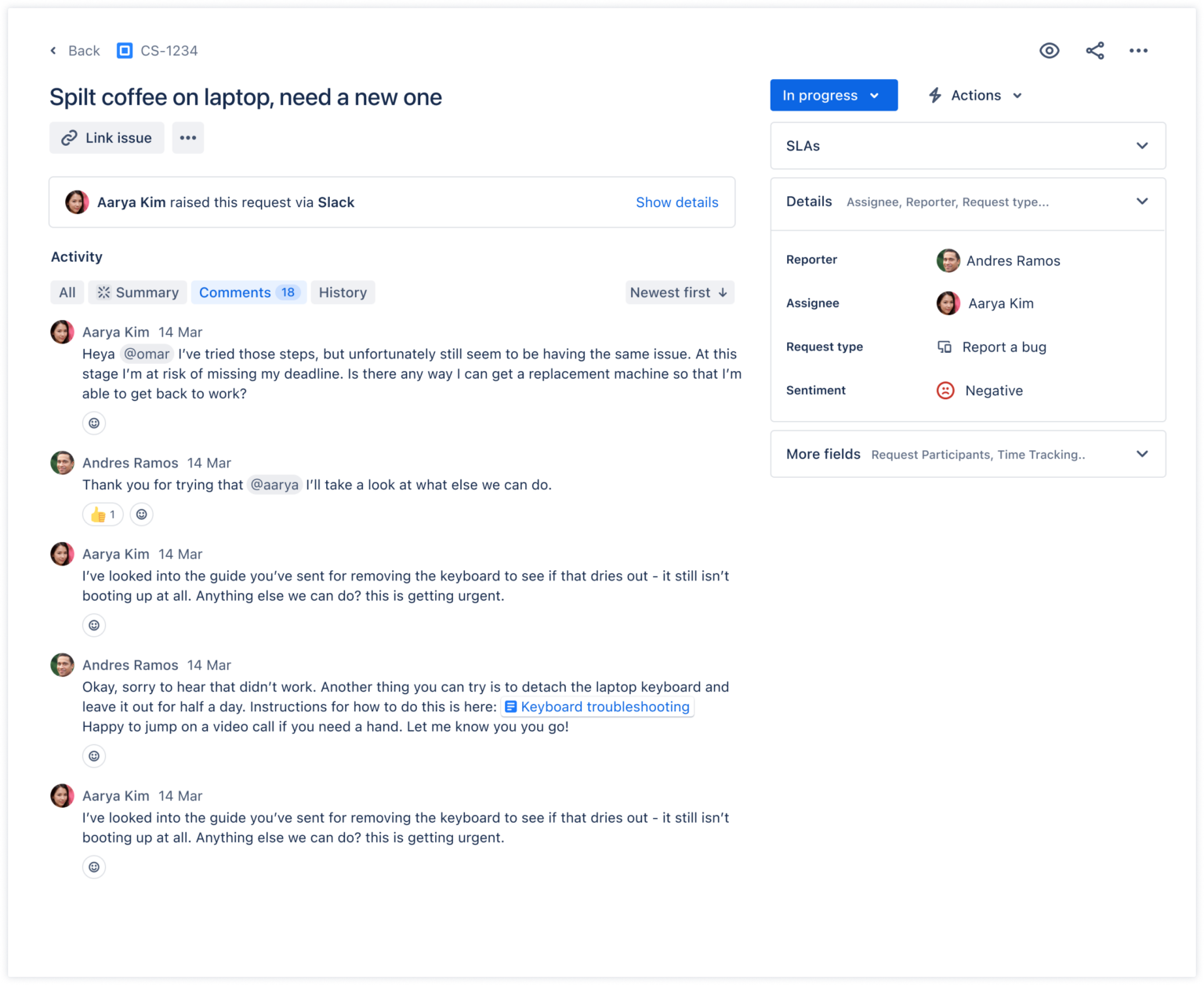
Thatâs where AI sentiment analysis in Jira Service Management comes to the rescue.
The system uses advanced natural language processing to analyze the tone of customer messages. If AI detects negative sentiment (like frustration with a recent update), it flags the ticket for priority handling. By helping your team focus on tickets that need immediate attention, sentiment analysis helps reduce the chance of unhappy customers slipping through the cracks.
4. Triage and Prioritize Without the Hassle
High volumes of requests can be overwhelming for any support team. But with AI-powered issue triage, you donât need to sort through hundreds of tickets manually. The AI steps in to categorize and prioritize each incoming request, ensuring that nothing gets lost and urgent issues are escalated to the right person.
No more worrying about tickets falling between the cracksâevery request is neatly organized, categorized, and ready for action. This feature speeds up the workflow and ensures your support agents are focused on the most critical tasks.
5. The Virtual Service Agent: Let AI Handle Tier 1 Requests
Jira Service Managementâs virtual service agent is your new best friend when it comes to automating repetitive Tier 1 support tasks. Whether itâs managing Slack conversations or responding through a customer portal, the virtual service agent handles routine inquiries with ease, giving your team more time to tackle complex problems.
The agent works in two ways:
- Intent Flows: These automate workflows by having AI handle repetitive tasks and answer routine queries. When the issue is more complex, it escalates to a human agent, along with all the relevant context gathered from the customer interaction.
- AI Answers: This feature searches your knowledge base to deliver quick and accurate responses, reducing the number of tickets that require human involvement. Think of it as your first line of defense against an inbox overload.
Pro Tip: Ensure that your knowledge base is regularly updated to make AI Answers even more effective.
Elevate Your Support Team with Atlassian AI
AI is revolutionizing how support teams handle tickets, from summarizing complex issues to automating the most repetitive tasks. With Jira Service Management, Atlassian Intelligence offers AI features that empower your support agents to do what they do bestâsolve problemsâwithout getting bogged down by mundane tasks.
Ready to take your support to the next level? Clovity is an Atlassian Gold Solution Partner, and weâre here to help you integrate these AI features into your teamâs workflow.
đ§ Contact us at sales@clovity.com or visit đ atlassian.clovity.com to learn more.


