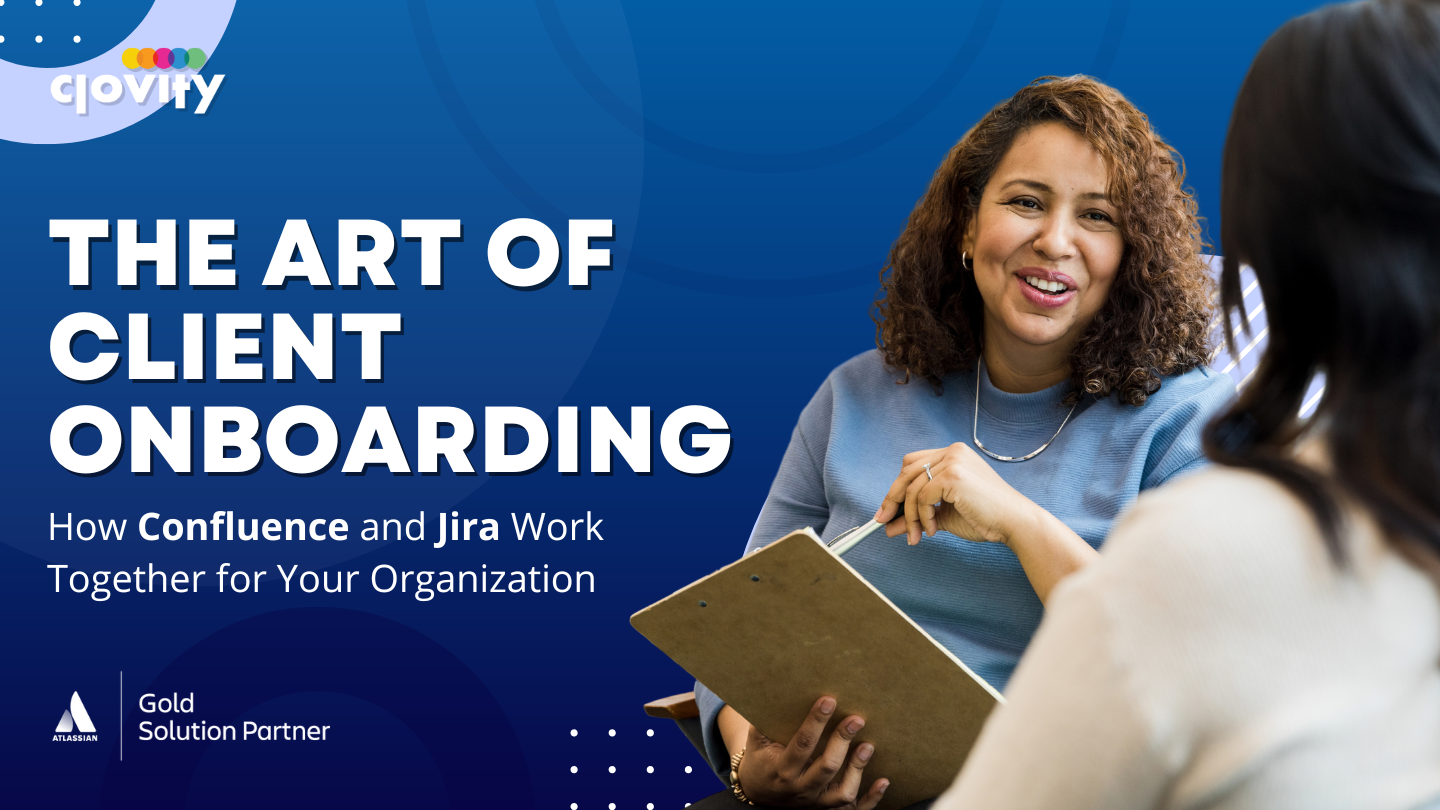Client onboarding is a pivotal process for any sales team, setting the foundation for a successful and long-lasting business relationship. A smooth onboarding experience not only ensures that clients feel valued but also helps establish trust and clarity regarding the services being delivered. Using Confluence templates linked to Jira tasks, sales teams can create a structured and collaborative onboarding process that keeps everyone aligned.
The Role of Confluence Templates in Client Onboarding
Confluence templates offer a consistent and organized way to capture critical information during the onboarding process. By standardizing the data collection and workflow, teams can:
- Ensure Consistency: All clients receive the same high-quality onboarding experience.
- Improve Collaboration: Shareable templates enable cross-functional teams to contribute to and access onboarding details.
- Reduce Errors: Pre-defined fields minimize the chances of missing important steps or information.
- Save Time: Templates reduce the time spent recreating documents for each new client.
Setting Up Confluence Templates for Client Onboarding
- Identify Key Onboarding Steps:
- Outline the stages of your onboarding process, such as:
- Welcome and Introduction
- Requirements Gathering
- Goal Setting
- Training and Orientation
- Milestone Planning
- Outline the stages of your onboarding process, such as:
- Create a Template in Confluence:
- Navigate to Confluence’s template creation feature and structure the template with sections for each onboarding step.
- Include fields for essential details, such as:
- Client Information: Company name, contact details, and primary stakeholders.
- Objectives: Specific goals the client wants to achieve.
- Deliverables: Key outputs expected from the engagement.
- Timeline: Important dates and deadlines.
- Notes: Space for additional context or observations.
- Use Macros for Enhanced Functionality:
- Task List Macro: Add checklists for each step in the onboarding process.
- Page Properties Macro: Capture metadata for easy reporting and tracking.
- Status Macro: Indicate progress for each phase (e.g., “In Progress,” “Completed”).
- Standardize Naming Conventions:
- Establish a naming system for onboarding pages (e.g., “[Client Name] – Onboarding”) to maintain consistency and simplify searches.
Linking Confluence Templates to Jira Tasks
Jira’s task management features ensure that all onboarding steps are tracked and completed on time. Here’s how to integrate Confluence templates with Jira:
- Create Jira Tasks for Onboarding Steps:
- Break down the onboarding process into actionable tasks in Jira.
- Assign tasks to appropriate team members, such as account managers or technical specialists.
- Embed Confluence Pages in Jira Issues:
- Use the Confluence macro in Jira to embed the client’s onboarding page directly into related tasks.
- This ensures that all relevant details are accessible without switching tools.
- Link Jira Issues to Confluence Templates:
- Include links to Jira tasks within the Confluence onboarding template for easy navigation.
- Add a “Related Jira Issues” section to the template, listing tasks and their statuses.
- Automate Updates:
- Use Jira Automation to update task statuses based on changes made in Confluence, or vice versa.
- For example, mark a Jira task as “Done” when the corresponding checklist in Confluence is completed.
Benefits of Linking Confluence Templates to Jira Tasks
- Centralized Information:
- Store all onboarding-related data, tasks, and updates in one interconnected system.
- Enhanced Visibility:
- Provide all stakeholders with real-time access to onboarding progress and task statuses.
- Improved Accountability:
- Assign clear responsibilities for each onboarding step, ensuring nothing falls through the cracks.
- Efficient Collaboration:
- Enable seamless communication between sales, technical, and customer success teams.
Use Case: Onboarding a New SaaS Client
Consider a sales team onboarding a new client for a SaaS platform. Here’s how Confluence templates and Jira tasks streamline the process:
- Confluence Template Setup:
- The template includes sections for client details, platform setup requirements, and training schedules.
- A checklist tracks each phase of the onboarding process.
- Jira Task Creation:
- Tasks are created for platform configuration, user account setup, and initial training sessions.
- Each task is linked to the client’s onboarding page in Confluence.
- Real-Time Collaboration:
- The technical team updates Jira tasks with completion statuses, which automatically reflect in the Confluence page.
- Notes and feedback from the training sessions are added directly to the onboarding template.
- Progress Tracking:
- The sales team uses a Confluence dashboard to monitor onboarding progress across all clients.
Reporting and Analytics
Confluence and Jira integrations also support reporting and performance analysis:
- Onboarding Completion Rates:
- Track how quickly clients move through each phase of onboarding.
- Task Performance:
- Analyze average task completion times to identify bottlenecks or inefficiencies.
- Client Feedback Trends:
- Use Confluence pages to capture feedback and identify recurring issues or improvement opportunities.
Real-World Application
At Clovity, we’ve adopted Confluence templates and Jira task integration to enhance our client onboarding process. Here’s how it works:
- Structured Onboarding Templates:
- Our templates include pre-defined fields and checklists for consistent data collection.
- Seamless Integration:
- Every client’s onboarding page is linked to Jira tasks for easy access and tracking.
- Automated Updates:
- Automation rules ensure that task statuses are synchronized between Jira and Confluence.
- Improved Communication:
- Teams collaborate directly within the system, reducing email overload and enhancing productivity.
This approach has significantly improved our onboarding efficiency and client satisfaction.
Best Practices for Using Confluence Templates and Jira Tasks
- Engage Stakeholders Early:
- Involve sales, customer success, and technical teams in designing templates and workflows.
- Keep Templates Simple:
- Avoid overcomplicating templates; focus on capturing essential details.
- Use Automation Wisely:
- Automate repetitive tasks, but ensure rules are well-tested to avoid unintended consequences.
- Review and Update Regularly:
- Periodically evaluate templates and workflows to ensure they remain relevant and effective.
- Train Your Team:
- Provide training on using Confluence and Jira integrations effectively to maximize adoption.
Using Confluence templates linked to Jira tasks provides a structured, transparent, and collaborative approach to client onboarding. By centralizing information and automating task management, sales teams can deliver a seamless onboarding experience that fosters trust and sets the stage for a successful client relationship. Whether onboarding a small business or a large enterprise, this integrated approach ensures that no detail is overlooked.
Interested in learning more about optimizing your onboarding process?
📧 Contact us at sales@clovity.com or visit 🌐 atlassian.clovity.com to learn more about our Atlassian Gold Solution offerings and request a personalized demo.