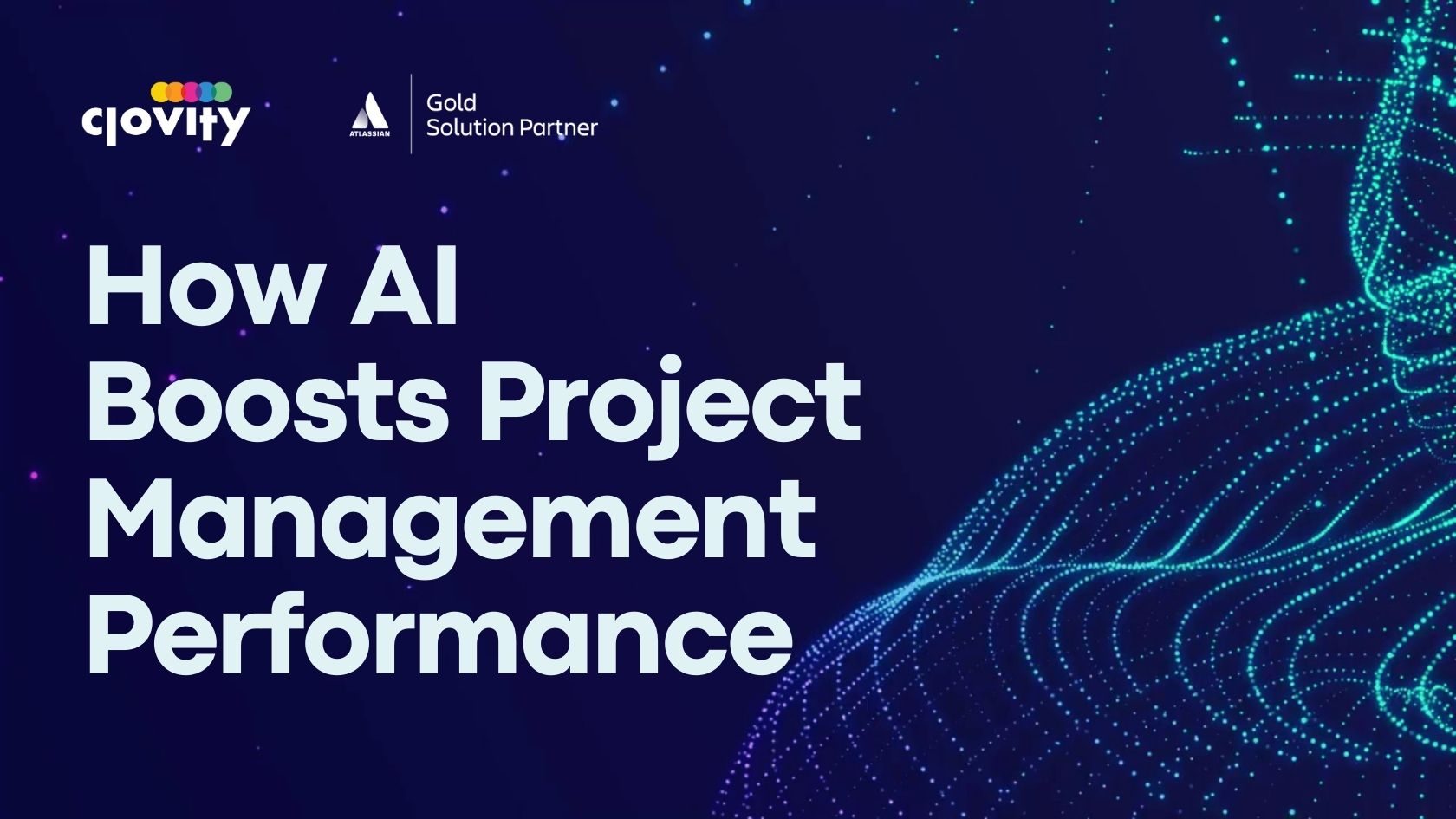At Clovity, we understand that the journey to better project handling is not one-size-fits-all. Whether youâre part of an IT team or involved in a non-IT project, our demos cater to your unique needs. By showcasing real examples of how artificial intelligence can boost project management performance in Jira, weâre excited to offer insights and practical advice for teams of every stripe. đ
In this post, weâll explore how AI features integrated into Jira can help you manage projects more effectively. Weâll break down technical aspects into easy-to-digest sections, share pointers on using these tools in your everyday workflow, and invite you to share your own experiences. Letâs dive into a discussion thatâs as approachable as it is technical!
Understanding AI in Project Management
Artificial intelligence is now an integral part of many project management tools. When applied within systems like Jira, AI serves as a helpful assistant that makes data search, documentation, and communication more intuitive. Hereâs a closer look at what AI brings to the table:
-
Natural Language Search: AI allows you to use everyday language to find issues, dependencies, and updates without needing specialized query language.
-
Data Summaries: By reading through notes and comments, AI can generate summaries that help you understand the progress of your projects at a glance.
-
Insight Generation: With the ability to process large amounts of information, AI can create charts, run complex queries, and suggest trends based on your project data.
-
Task Recommendations: Need ideas for breaking down large tasks? AI can suggest subtasks and related items that keep your project moving forward.
-
Alert Grouping: Instead of getting lost in a flood of notifications, AI can group similar alerts together so that the most important updates catch your eye.
By applying these functions, AI serves as a resourceful partner in managing work and keeping everyone informed. If youâre curious to explore more about the technology behind these features, check out Atlassian Intelligence.
AI Features Within Jira
Jira is known for its versatility in managing work across different industries. With the addition of AI, project management on Jira gains a new layer of practical functionality. Letâs look at some of the key features:
-
Intuitive Issue Discovery: AI-powered natural language search helps you quickly locate issues and dependencies. No more sifting through endless ticketsâyour queries are understood in plain language.
-
Insightful Data Visuals: The tool can run complex queries and build charts to offer visual insights into project trends. These visuals help you see whatâs working and what might need a closer look.
-
Smart Notifications: AI groups alerts in a way that highlights the updates that matter most. This means you can pay attention to the critical changes without being distracted by less important notifications.
-
Automated Documentation: Convert your notes and comments into clear, actionable documentation. The system even suggests subtasks, which can be especially helpful when managing a project with many moving parts.
-
Collaborative Communication: AI can draft comprehensive responses and suggest relevant follow-up actions. This keeps the conversation moving and ensures everyone is on board with the next steps.
For those new to Jira, exploring the product can be a great starting point. You can learn more about its capabilities on the Jira Software page. Additionally, if your team also uses Confluence for documentation, youâll find that AI features help bridge the gap between project management and knowledge sharing.
Practical Tips for Project Managers
If youâre managing projects with Jira and are curious about how AI can play a role, here are some pointers to help you get started:
-
Start Small: Experiment with AI tools in one part of your project. For example, try using natural language search to locate issues and dependencies.
-
Explore Data Summaries: Use the generated summaries to quickly understand the status of your project. This helps you decide on next steps without needing to read every detail.
-
Group Notifications: Set up your dashboard so that important updates are grouped together. This minimizes distractions and ensures you see the updates that need your attention.
-
Engage Your Team: Encourage team members to use AI-generated insights during meetings. Their fresh perspective might reveal hidden opportunities for better project coordination.
-
Ask for Demos: If youâre curious about how AI tools can work for your specific use case, whether youâre in IT or another area, our demos can provide tailored insights.
Each of these pointers is designed to help you explore the benefits of AI in a way that fits your project style. Feel free to experiment and adjust based on what works best for your team!
Real-World Applications and Insights
Over time, teams across various sectors have discovered practical applications of AI-powered features within Jira. Here are a few examples to consider:
-
Improved Issue Management: Teams have used natural language search capabilities to quickly locate tickets related to ongoing issues. This speeds up the process of resolving problems.
-
Enhanced Data Visualization: By generating charts and trend suggestions, AI helps teams identify patterns that might otherwise go unnoticed. This has led to more informed discussions about project directions.
-
Smart Documentation Practices: Teams using automated summaries and task recommendations report that documenting progress and follow-ups has become simpler. This aids in maintaining clarity during project discussions.
-
Group Alert Management: By grouping notifications, AI helps project managers focus on the most important updates. This has proven especially useful during periods of high project activity.
These applications have been embraced by both IT teams and professionals in other fields. If youâre working on a project outside of the typical IT environment, you may find that these tools can be adapted to suit your needs as well. We invite you to share your own experiencesâwhat has worked for you? Have you found that AI features help clarify project tasks and next steps? Drop your thoughts in the comments below or reach out to your network for a broader conversation. đ
For additional details about how AI is integrated into project management practices, you might want to explore the Jira Service Management page. This resource can provide further insights into how different teams are benefiting from these technologies.
Future Directions and Getting Started
The potential of AI in project management is only beginning to unfold. As tools continue to evolve, we expect to see more practical applications emerge in everyday project work. Hereâs a look at what might lie ahead:
-
Enhanced Data Interpretation: Future updates could offer even deeper insights into project data, helping teams to identify trends over longer periods.
-
Improved Task Suggestions: As AI learns from your past project data, it might suggest more precise subtasks and follow-up items tailored to your teamâs style.
-
Better Integration Across Tools: Imagine a system where your project management, documentation, and communication tools all work together in a more coordinated fashion. While Jira already offers robust integration with products like Confluence, future updates could expand these capabilities further.
-
User-Driven Improvements: Feedback from users like you is essential. As more professionals share their experiences, we expect developers to incorporate new features that address common needs in project management.
For those interested in a closer look at these developments, I encourage you to check out the Atlassian Software page for regular updates and insights into how AI continues to be applied in various contexts.
Getting started with AI in Jira might seem like a big step, but remember that even small changes in how you handle projects can lead to noticeable improvements over time. By experimenting with AI-generated summaries, natural language searches, and grouped notifications, you can gradually adjust your workflow in ways that suit your teamâs needs. And if youâre curious about how these features might work for your particular case, donât hesitate to ask for a demo.
The integration of AI into Jira is opening new avenues for managing projects with clarity and confidence. Whether youâre working on a technical project or handling non-IT tasks, AI tools can help you get a clearer view of your work, assist in decision making, and improve communication across your team. The key is to take incremental stepsâexperiment with different features, adjust based on what fits best, and share your insights with others.
We hope this guide has provided you with practical ideas and a clear picture of how AI can boost project management performance in Jira. Your experiences and feedback are invaluable, so please share your thoughts in the comments below or discuss these ideas with your peers. Your input might just spark the next useful tip or tool adjustment that benefits everyone!
Ready to see these features in action? We offer tailored demos for both IT and non-IT use cases that show how AI tools in Jira can improve your project management practices. We are gold solution partners with Atlassian. Contact us at đ§ sales@clovity.com or visit đ atlassian.clovity.com.