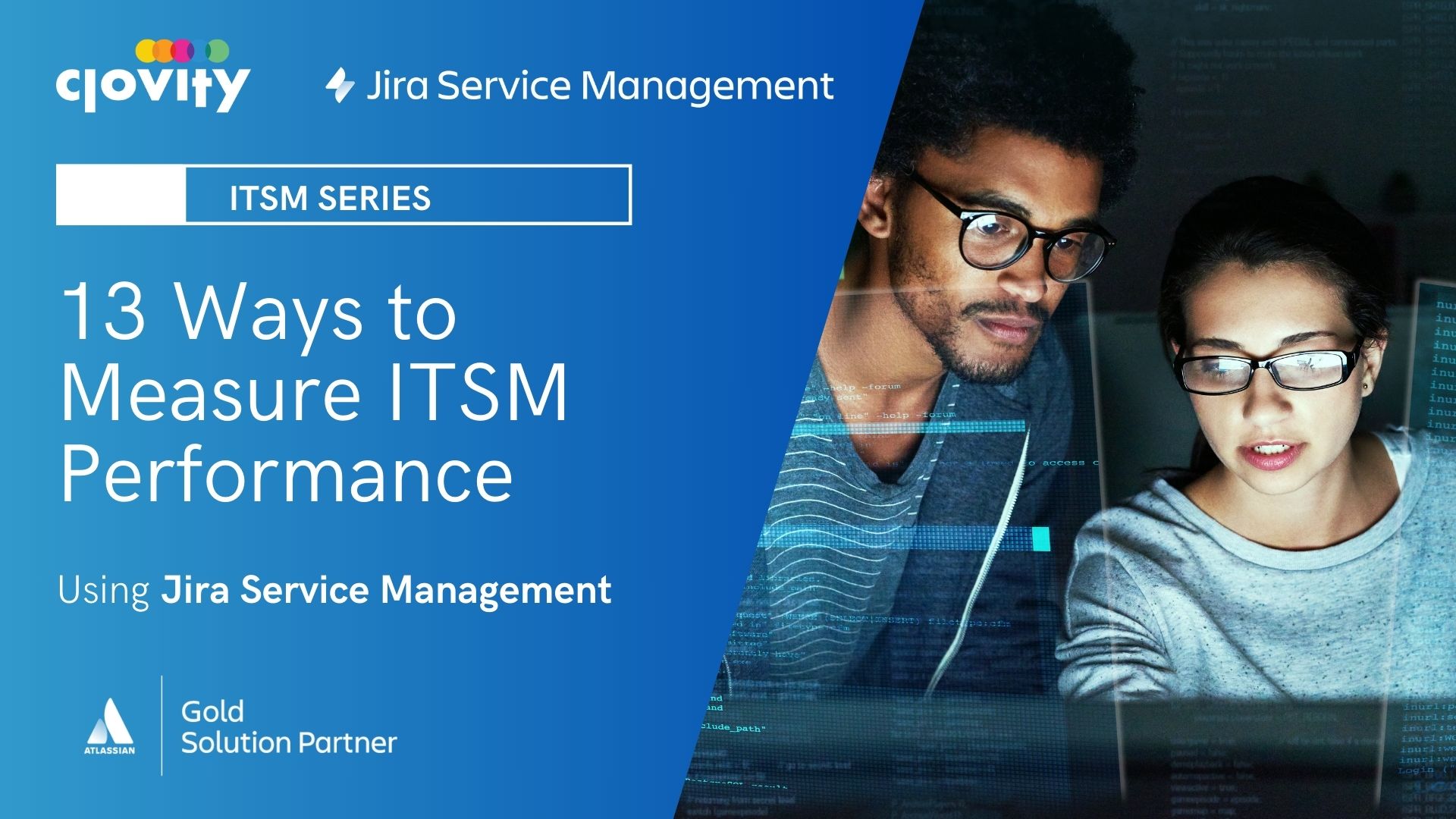IT Service Management (ITSM) is a never-ending cycle of issues, resolutions, and reports. But if weâre being honest, we all want to know: Is all this work actually getting us anywhere? Measuring ITSM success is key, and with Atlassianâs Jira Service Management, youâve got a powerful ally for the job. So, letâs break down the essentials for tracking ITSM successâand make sense of those metrics without diving into the jargon swamp.
Why Metrics? Because Guesswork Isnât a Strategy
Metrics arenât just numbers for your next report (though theyâll look great there too). Theyâre the closest thing to a map in ITSM, helping you spot whatâs working, what needs improvement, and where your service might be falling short.
Hereâs the scoop on why you should care about metrics in ITSM:
- Reveal the Gaps: Metrics show you where things are getting tangled up, so you can start fine-tuning your approach. Itâs all about finding those opportunities for improvement đ.
- Earn Leadership Trust: When you can back your claims with data, youâre not just making a caseâyouâre winning hearts (and budgets). Showing the value of ITSM helps everyone understand the payoff.
- Get Ahead of Problems: Metrics let you spot trends that could spell trouble down the road. Catch them early, and youâll avoid major interruptions and keep users happy.
Key ITSM Metrics to Track with Jira Service Management đ
Now, if youâre wondering where to start, here are the metrics that give the most bang for your buck in ITSM. With Jira Service Management, tracking these becomes a breeze, so letâs dig in.
1. Incident Management Metrics
- Incident Volume đ: This is the number of incidents over time. A high incident volume might point to larger issues beneath the surfaceâthink of it as your IT thermometer.
- First Contact Resolution Rate đ: When issues are solved right at the first contact, everybody wins. This rate tells you how effective your team is at handling issues promptly.
- Incident Backlog đ : The longer incidents sit unresolved, the greater the risk of bigger problems down the line. This metric helps you manage workload and keep things moving.
2. Service Level Agreement (SLA) Metrics
- SLA Resolution Time â°: How well is your team meeting SLA commitments? This one measures your ability to stay within timelines, building trust with users.
- Incident Resolution Time đ: Think of it as the efficiency gauge. The faster issues get resolved, the better your IT service reputation.
3. Problem Management Metrics
- Problem Closure Rate â : Shows how well your team resolves and closes problems on time. This oneâs key for keeping your systems running smoothly.
- Root Cause Analysis Completion Rate đ: Youâve probably heard itâs important to fix the root cause of issuesânot just the symptoms. This rate shows how effectively your team digs to the core of recurring problems.
4. Change Management Metrics
- Change Success Rate đ: Successful changes without issues? This metric says a lot about the quality of your planning and implementation.
- Change Backout Rate đŤ: When changes need to be rolled back, itâs a sign of potential risks or gaps in planning. Keeping this rate low shows youâve got things under control.
5. Request Fulfillment Metrics
- Request Fulfillment Cycle Time đ: How long from request to fulfillment? This metric helps gauge how fast youâre responding to needs without sacrificing quality.
- First Contact Resolution Rate for Requests đ: When requests are handled right off the bat, it frees up resources and keeps customers happy.
6. Availability Management Metrics
- Mean Time Between Failures (MTBF) đ: This is your serviceâs âup time.â Itâs essential for understanding how reliable your services are and how often things break down.
- Availability Percentage đ: Letâs face itâusers care about one thing: access. Tracking availability percentage tells you how often your systems are up and running as expected.
Avoiding the Pitfalls of Metric Tracking đłď¸
Tracking metrics is essential, but itâs also easy to go overboard. Here are some common mistakes to avoid:
- Too Many Metrics, Too Little Focus: Tracking everything under the sun is a surefire way to lose focus. Stick to a few key metrics that reflect your core goals.
- Forgetting the Human Element: Data is great, but qualitative feedback from your team and users can reveal insights that numbers canât. Use both for a fuller picture.
- Skipping Consistency: Inconsistent data collection can make metrics meaningless. Set a regular data collection schedule to keep your insights accurate.
- Not Acting on Insights: Whatâs the point of tracking if you donât do something with the data? Use what you learn to make incremental changes for continuous improvement.
Putting Jira Service Management to Work for ITSM Metrics âď¸
Jira Service Management is designed to make metrics tracking intuitive and straightforward. Hereâs what it brings to the table:
- Custom Dashboards đ: Real-time data? Yes, please! Jiraâs customizable dashboards let you set up views of the metrics that matter most.
- Built-in SLA Tracking đ: Define and track SLA targets without breaking a sweat. With Jiraâs tools, you can keep SLA commitments on point and keep customers happy.
- Seamless Integrations with Confluence đ: Documentation matters, and Jiraâs integration with Confluence lets you create a rich knowledge base. This makes it easier to share solutions and reduce repeat incidents.
Selecting the Right ITSM Metrics for Your Goals đŻ
When it comes to ITSM, thereâs no âone-size-fits-allâ solution (or, thankfully, one-size-fits-all report!). Choose metrics based on what matters most to your organization:
- If itâs about operational efficiency: Focus on Incident Backlog, Incident Resolution Time, and MTBF.
- For customer satisfaction: Zero in on First Contact Resolution Rate and Customer Satisfaction Rate.
- For continuous improvement: Problem Closure Rate and Change Success Rate are your best friends.
Tracking ITSM metrics doesnât have to feel like a chore. With Jira Service Managementâs dashboards, SLA tracking, and integration features, youâre equipped to gain valuable insights, refine your processes, and make ITSM work harder for you.
Ready to Chat? đ§
At Clovity, weâre passionate about helping you get the most out of Jira Service Management for ITSM success. As a Gold Solution Partner with Atlassian, we bring the expertise to help you align IT services with your business goals effectively. Have questions or ready to get started? đ§ Contact us at sales@clovity.com or visit đ atlassian.clovity.com.